Epoch SMILE Student Web Guide
The Epoch SMILE Student Web is designed for students who are participating in an Inquiry Based Learning session. The web app requires a modern HTML5 compliant browser.
Logging In
To open the app, visit the landing page.
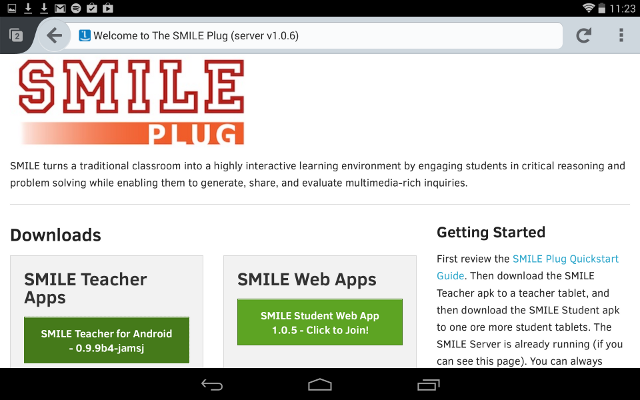
From here, click on the SMILE Student Web Button. Just enter a username, or use the default username.
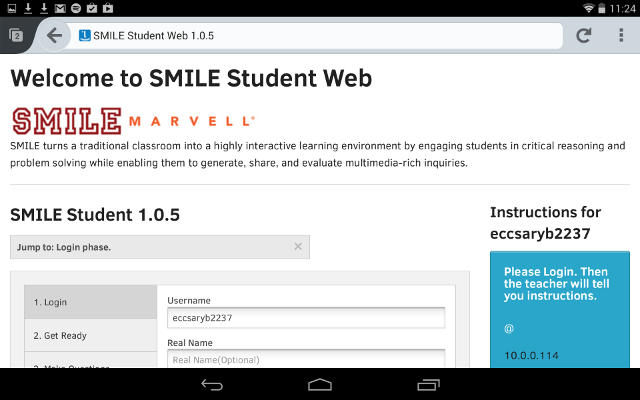
After loggin in, the Student will wait until the Teacher is ready to begin the session.
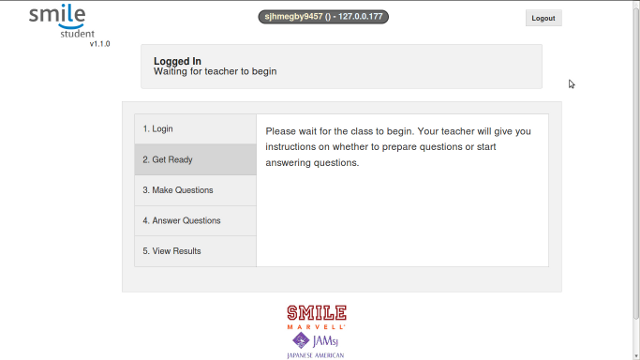
Phasae I - Start Making Questions
When the class is ready, the Teacher will initiate the “Start Making Questions” Phase. The student will be asked by the Teacher to create one or more questions with complete answers.
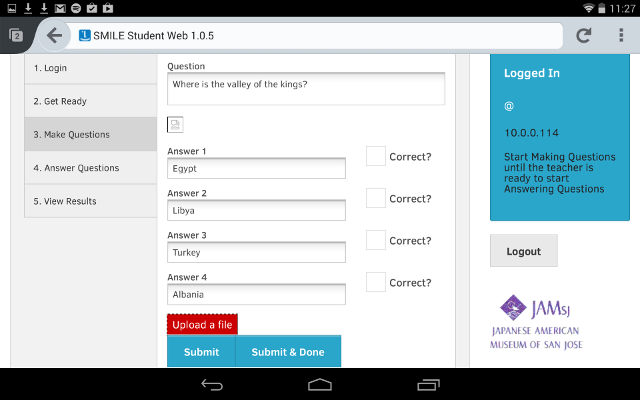
Phase II - Start Answering Questions
When all of the students have created an acceptable number of questions, the Teacher will move to the “Start Answering Questions” phase. The Stuedent will be presented with a set of one or more questions to answer. The questions are in the form of Multiple Choice, so the format will be familiar to many students.
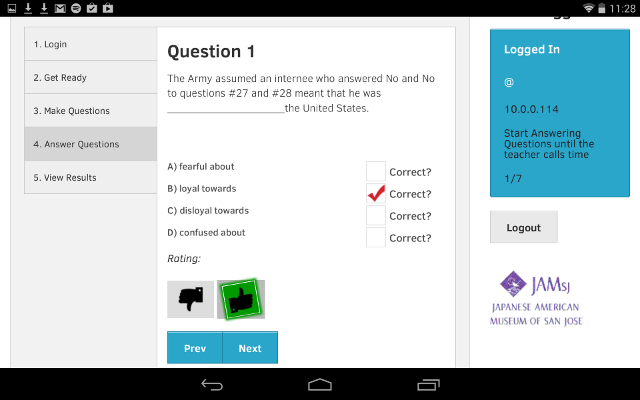
After completing answers for all questions, the Student will be asked to wait for the teacher to wrap up the session and present results.
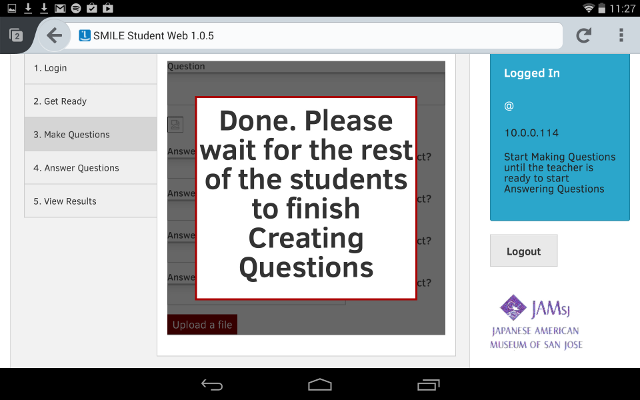
Phase III - View Results
When the Teacher is ready to present the results, the results will be displayed in the browser.
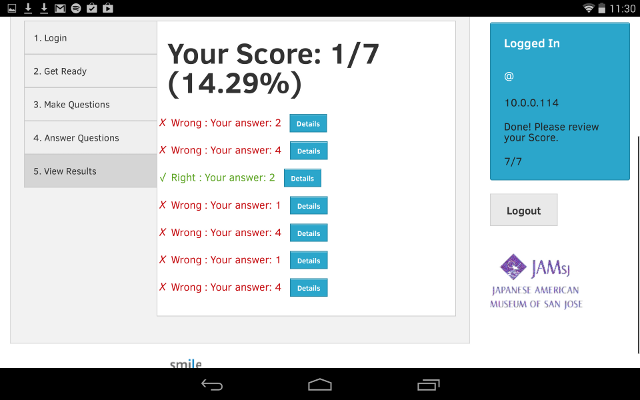
Phase IV - After The Session, Recap
At this point, it is up to the teacher to transition the students from the SMILE session into a recap of the session and help the students to dissect their own work, and evaluate peers. Examination of question quality is important.
Not Yet Implemented
- Advanced visualization of results